1. At the bottom of the screen, select the Interpretation icon.
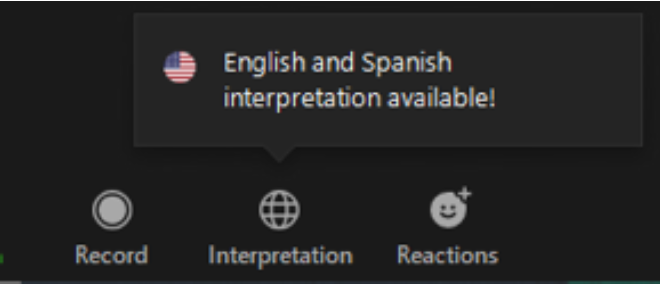
2. Select the language you want to listen to.
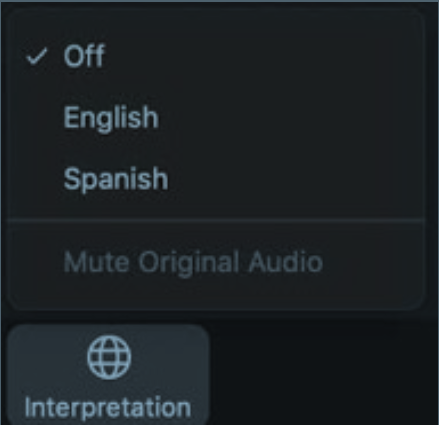
3. We recommend selecting “Mute original audio” to hear the chosen language more clearly.
Recommendations for using Zoom
during remote interpretation
• Speak slowly so that your ideas are transmitted faithfully into the other language.
• Make sure you have a stable Internet connection.
• Use a computer, rather than a cell phone.
• Mute all notifications and additional devices.
• Use headphones with a built-in microphone, connected to the computer, and connect to the
network via an Ethernet cable (instead of Wi-Fi).
• Choose a quiet and echo-free environment, close the door and windows.
• Position the microphone close to your mouth.
• Stand in a fixed place, in front of the computer, and look at the camera when you speak.
• Do not wear masks or anything that covers your face, unless necessary.
• Make sure they hear you well.
• Mute your microphone when you finish your speech.
• Perform a test of the virtual platform (latest version, browser type, ports, etc.) at least 24 hours
in advance.
For the interpretation service of OBREAL Global in Focus 2021 activities, we count with the support of the University of Mar del Plata (Argentina)

